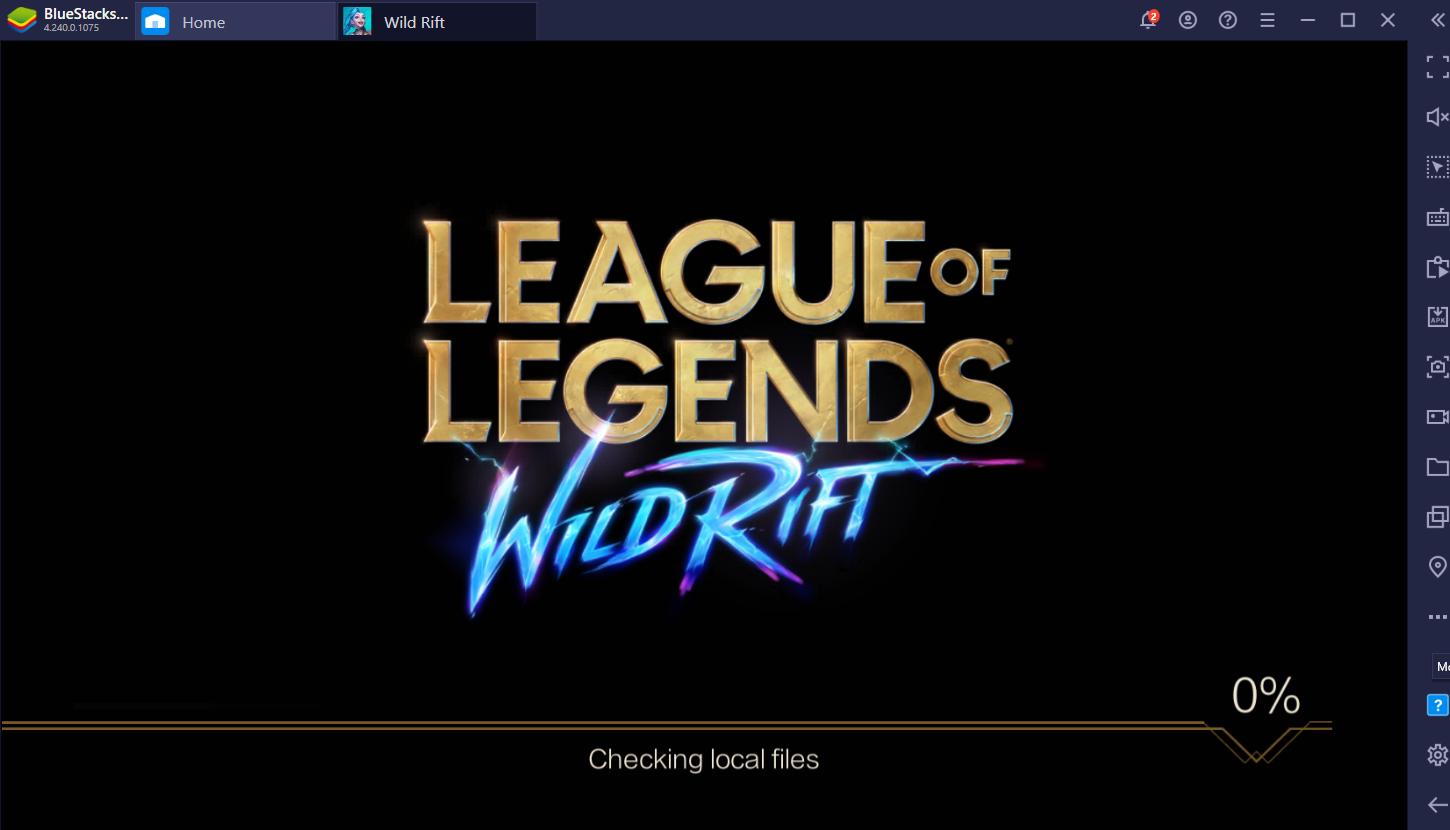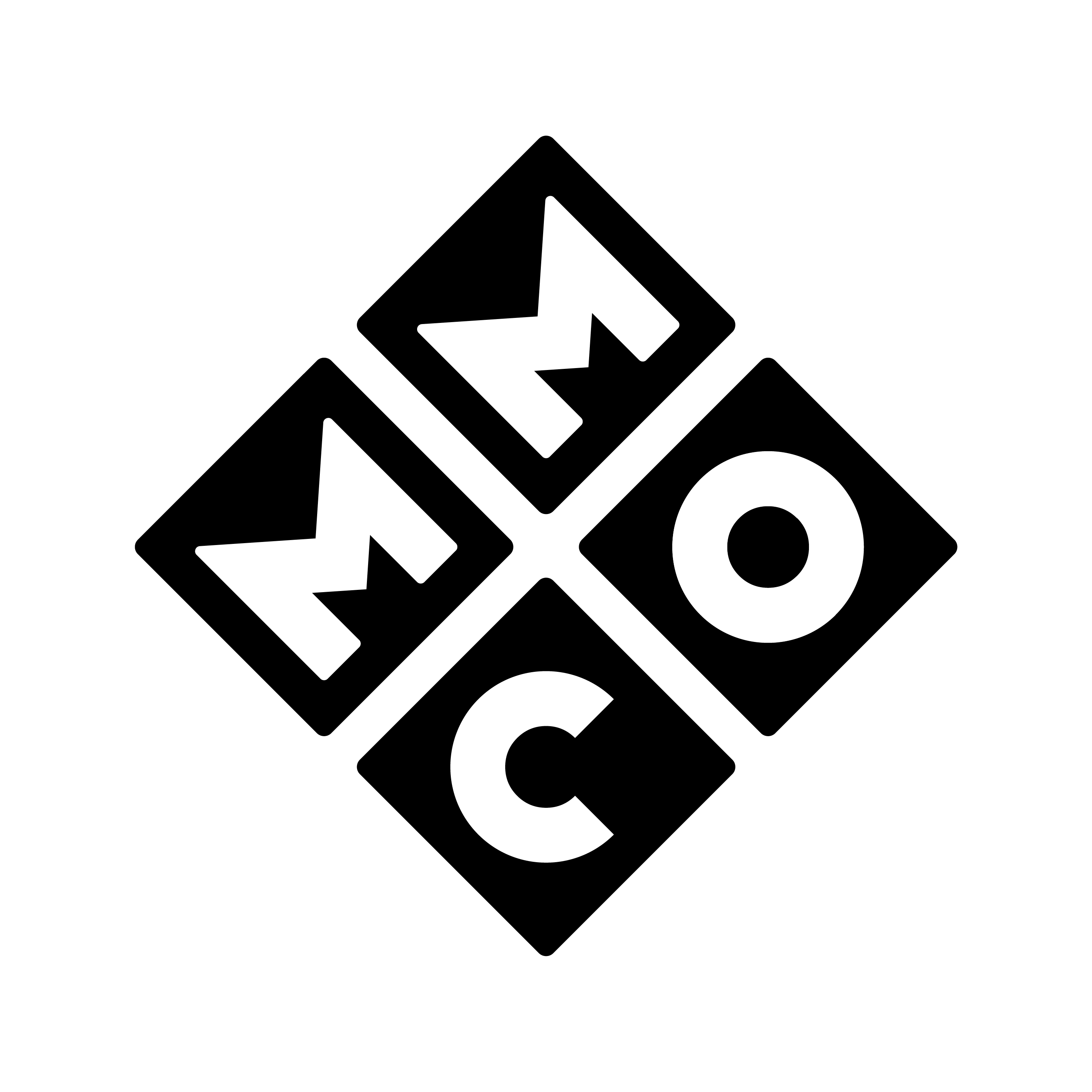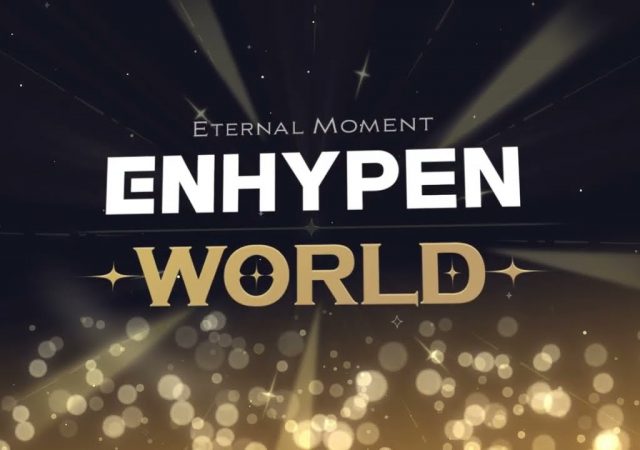You might be wondering why should someone play League of Legends: Wild Rift on the PC using an Android simulator software instead of a proper smartphone. Well, other than the controls being more similar to the PC version’s, we suspect most of us are still working from home on the desktop. And not to mention how much more details you can see on the map with a much bigger screen. We did noted that many regions outside of Asia are still unable to access League of Legends: Wild Rift, so we added a VPN workaround as well!
- Download BlueStacks here if you are a new user.
- If you are a current BlueStacks user, start a fresh instance as seen in the screenshot below.
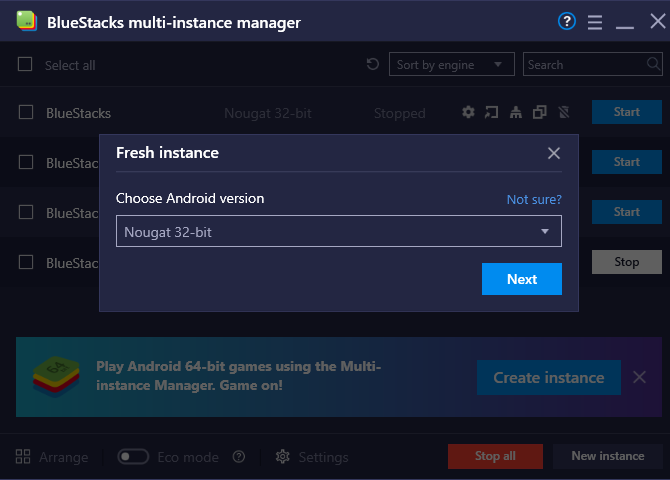
3. Sign in to Google Play, and download the VPN app, Ultimate VPN.
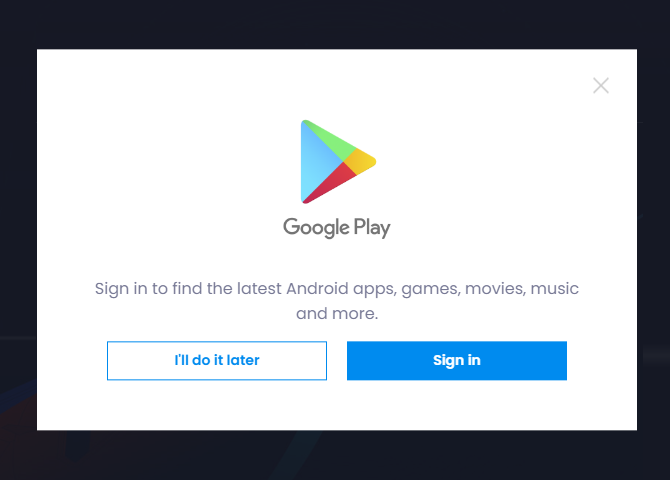
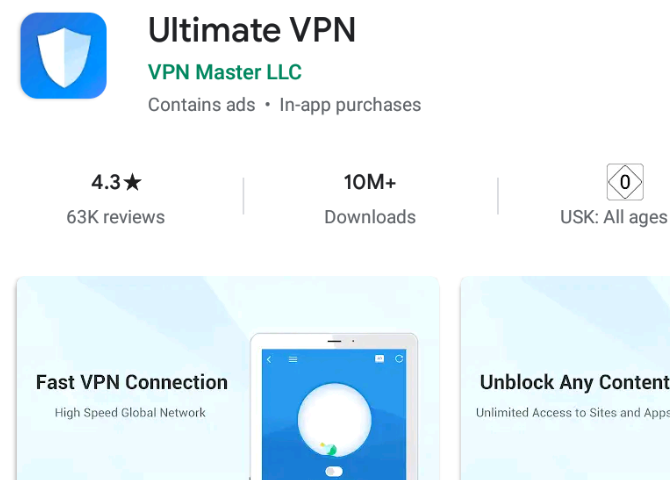
4. Under the “Free Server” tab, select Singapore.
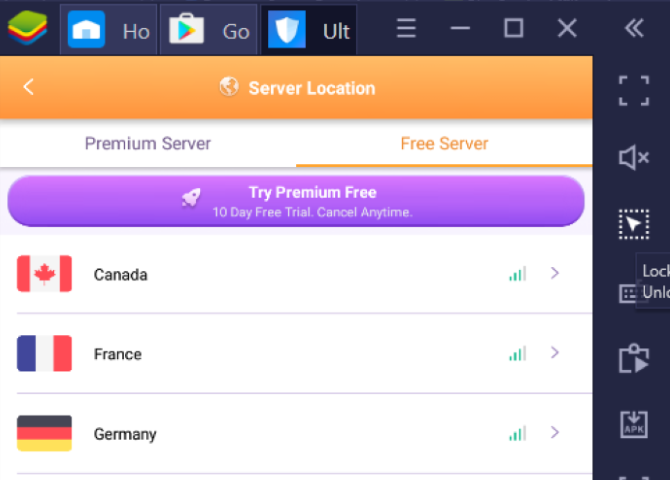
5. Switch back to Google Play, and search for the League of Legends: Wild Rift app.
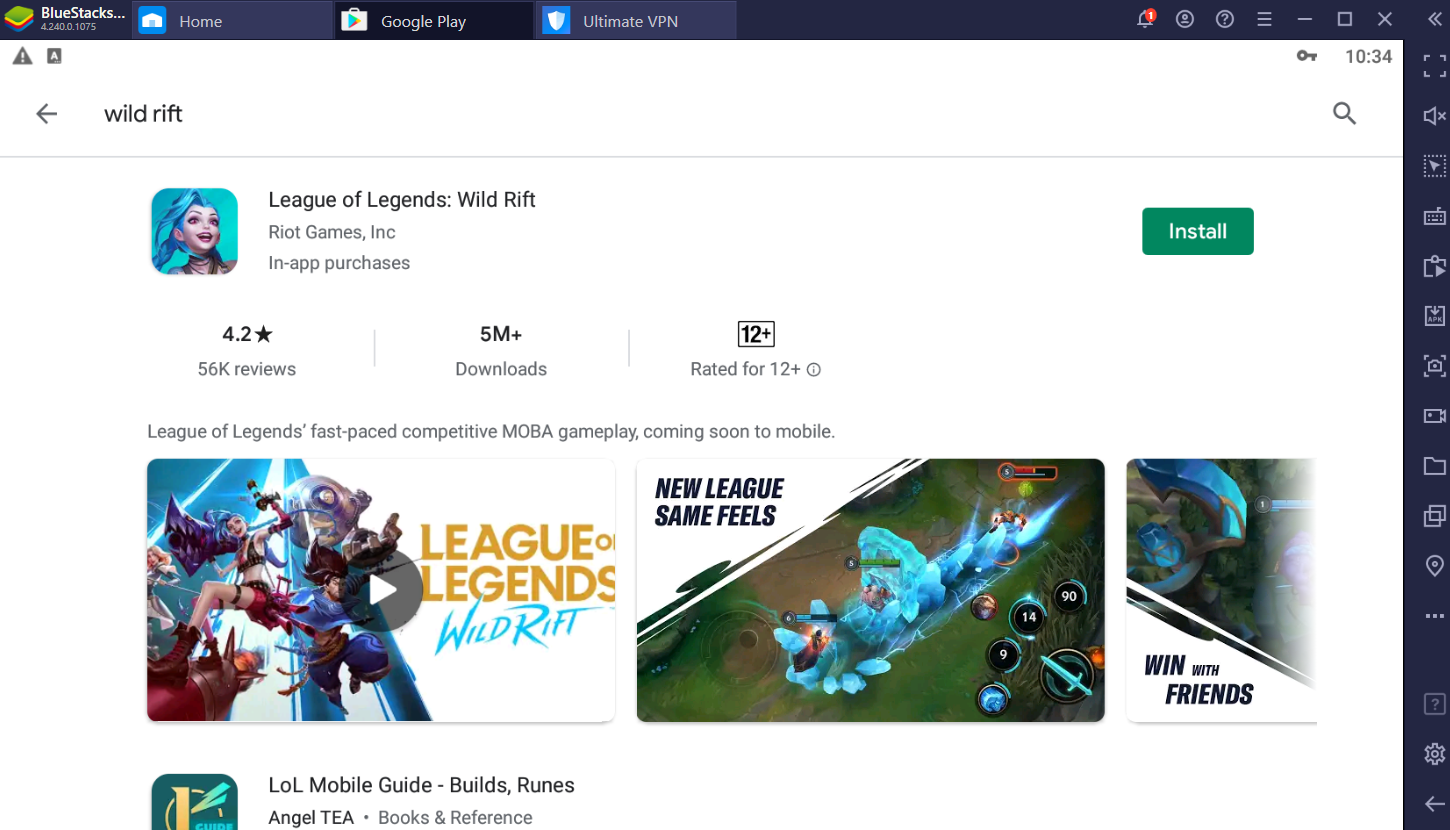
6. After downloading League of Legends: Wild Rift, close the VPN app and enter the game!