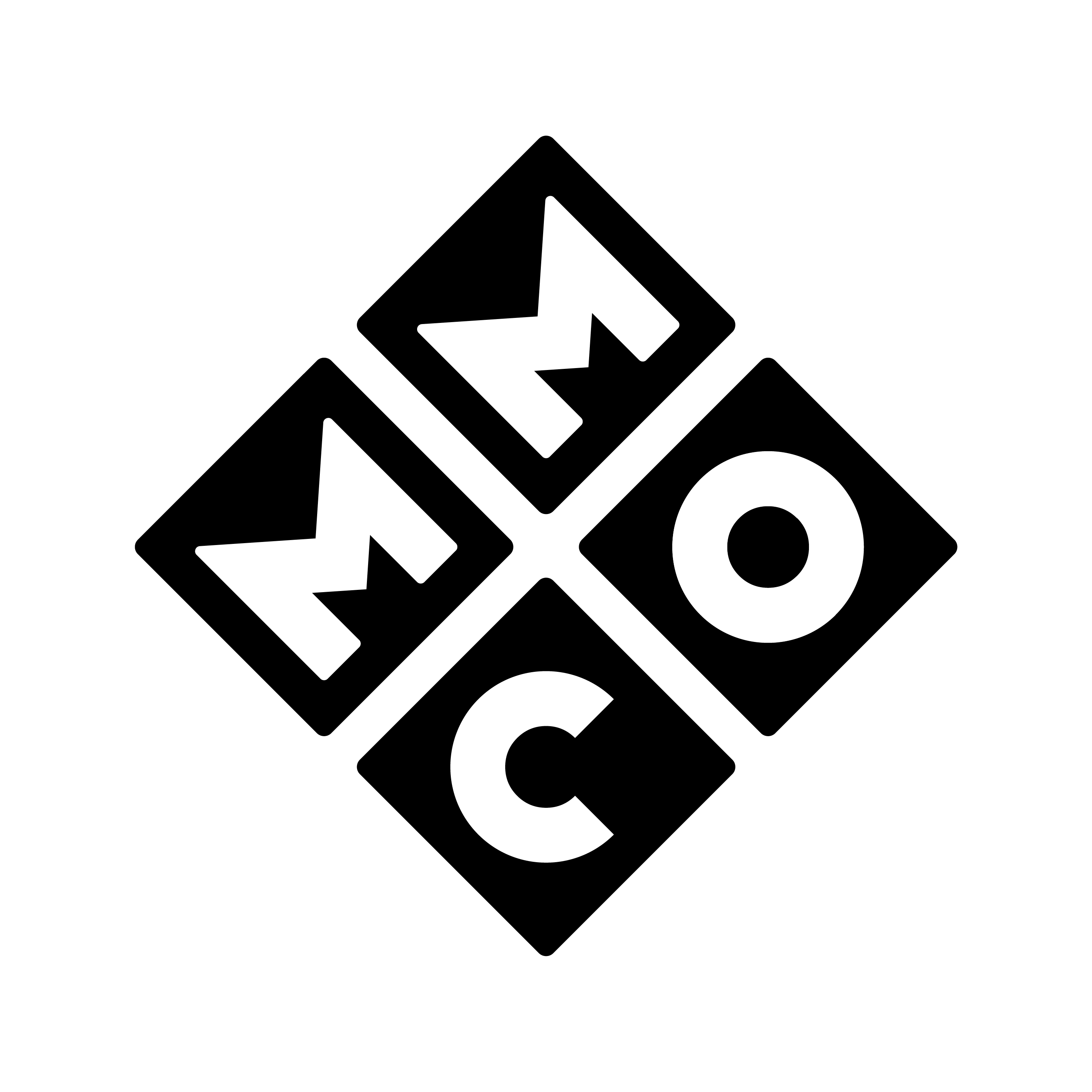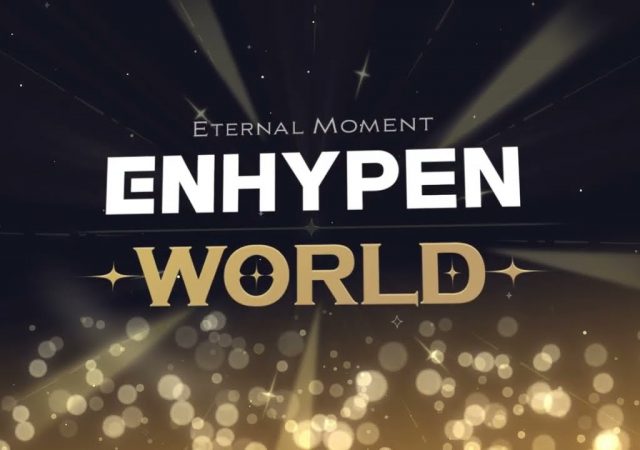[Game website] Yes, it is time for another gift code event! This is Mercenary Online, a free-to-play 3rd person shooter crafted using Unreal Engine 3. Also known as Mercenary Ops, I played the China server before and it rocked wih the many PvE and PvP modes. This is also the first English server, with the promised North America one still in limbo.
The giveaway has ended! Thanks for participating!
The gift pack includes:
EXP Boost (3 pieces)
Gold Boost (3 pieces)
Zombie M16A2 (7 days)
Assault XM8 (7 days)
1. Register an account for Mercenary Online here.
2. Download the game client here, and install.
3. Enter Mercenary Online, and create your character if you are new to the game.
4. Select any server and channel and click Enter Channel button at the bottom of the screen.
5. At the lobby screen, click the “Promo Code” found on top of the screen, beside your Character’s Name Card.
6. Input the promo code you received then click “OK”.
7. Successful codes will prompt you with the Code Exchanged Message. Close the message.
8. Click the Message icon found at the top of your screen, beside your character’s Name Card.
9. Open the mail and click on the Attached Item. Click “collect”.
10. Check inventory and equip items.
Mercenary Online features several different modes, such as my favorite zombie one, where players have to survive waves of zombies climbing out from windows. The interesting part is, players can mend the window grilles and delay the zombies before they destroy it again. There are many more PvE and PvP maps for players to explore!